Bitsum Process Lasso 2.30
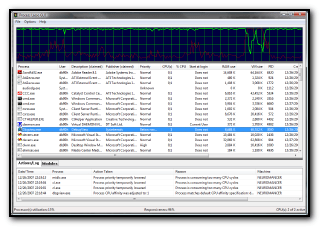
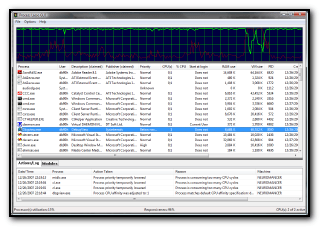
Bitsum Process Lasso - is a unique new technology intended to automatically restrain running processes that are consuming too many CPU cycles. Often times, processes that are 'out-of-control' can bring an NT system to a near halt. Once one or more processes have become CPU resource hogs, termination of the offending process(es) is very difficult since it is nearly impossible to even open the task manager. With Process Lasso, these processes are temporarily reduced in priority so that the system is returned to a responsive level. Process Lasso can even work when multiple processes are responsible for a decrease in system responsiveness.
In addition, Process Lasso offers capabilities such as default process priorities, termination of disallowed processes, and logging of processes executed.
-
Process Lasso — небольшая утилита для операционных систем Windows NT/2000/XP/2003, которая позволяет вручную или автоматически манипулировать процессами, запущенными на вашем компьютере для достижения максимального быстродействия и стабильности.
Имеется возможность отключения процессов, полностью загружающих процессор. В таких случаях система повисает на столько, что вызвать менеджер задач становится практически невозможно. Process Lasso автоматически засекает подобный процесс и присваивает ему более низкий приоритет, после чего можно вызвать менеджер задач и снять повисающий процесс.
Имеется возможность создавать списки разрешенных и запрещенных к запуску процессов, ведется детальный логгинг всех процессов.
Домашняя страница / Official site:
Как увидеть ссылки? | How to see hidden links?
Скачать / Download Bitsum Process Lasso 2.23 Retail (Размер\Size: 479 Kb):
_http://rapidshare.de/files/13181807/zpl22332-2006-02-11.rar.html
Скачать / Download Bitsum Process Lasso 2.30 Retail (Размер\Size: 498 Kb):
Как увидеть ссылки? | How to see hidden links?
Как увидеть ссылки? | How to see hidden links?
Как увидеть ссылки? | How to see hidden links?
Как увидеть ссылки? | How to see hidden links?
Как увидеть ссылки? | How to see hidden links?
_http://rapidshare.de/files/14590473/zpl22332-2006-02-11.rar.html
Последнее редактирование модератором:

