Breeze PSRemote 1.6.3
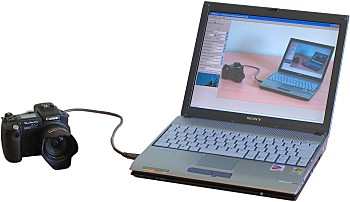
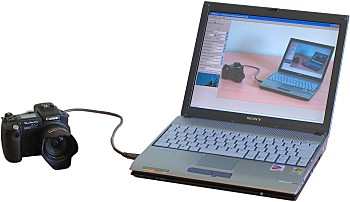
PSRemote - программа для управления фотоаппаратами Canon.
Компактная и быстрая программа для получения фотографий с фотоаппарата производства CANON (практически все новые версии фотиков) напрямую на компьютер без каких-либо задержек. Кроме прочего можно использовать экран монитора в качестве экрана видоискатель. И куча других полезных и не очень функций.
Информация с сайта разработчика:
PSRemote...The leading application for controlling Canon PowerShot cameras from a Windows PC. It gives a high degree of control over the camera and includes a live viewfinder display allowing the camera to be operated up to 5m (16 feet) from the computer using a standard USB cable.
PSRemote is designed for all Canon PowerShot cameras that support remote capture including the Pro1, G6, S2 IS, S3 IS, S80, S70, A620, A520 and many other cameras.
What is PSRemote?
It's a compact and robust downloadable software program that allows photographs to be taken with a Canon PowerShot camera and viewed within seconds on a Windows PC.
Why Use PSRemote?
PSRemote enables Canon PowerShot camera users to:
Control the camera from a Windows PC
Operate the camera from a distance and in inaccessible locations
See live viewfinder display on PC screen
See large high resolution previews of shots on the PC within seconds
Take better product shots for eBay and other online auctions/stores
Improve exposure control in tricky lighting conditions
Gain unrivalled control of camera settings in tethered operation
Create time lapse sequences over short or extended periods
Use motion detection to automatically take pictures for wildlife photography and security applications (requires Webcam Zone Trigger which must be purchased separately).
Use the large preview image to display:
Flashing highlights to indicate over-exposed areas
Grid overlay to assist accurate alignment
What Do I Need to Install PSRemote?
An internet connection and Windows 98 SE, ME, 2000 or XP installed on your computer. You also need to install Canon’s USB drivers on your pc. These are available on the disk supplied with your camera and can also be downloaded from Canon’s website.
Who Uses PSRemote?
Anyone who needs complete remote control of their Canon PowerShot camera from a PC. This includes event photographers, product photographers, online auction sellers, scientists and researchers, ID photographers, aerial photographers, animators and wildlife photographers.
Read Reviews
If you have a novel or interesting application for PSRemote and would like it featured on this site please contact Как увидеть ссылки? | How to see hidden links?
How Much Does PSRemote Cost?
PSRemote cost US $49.00 (click here for free trial* or to purchase) and includes one full year of free upgrades.
*Risk Free. Try before you buy. When you do decide to buy there is no need to download the software again - simply place your order and then enter your registration code to unlock the software.
официальный сайт:
Как увидеть ссылки? | How to see hidden links?
Breeze PSRemote 1.6.3
4973 KB
Как увидеть ссылки? | How to see hidden links?
Последнее редактирование модератором:

