VSO ConvertXToDVD 3 v2.99.9.500 RC1
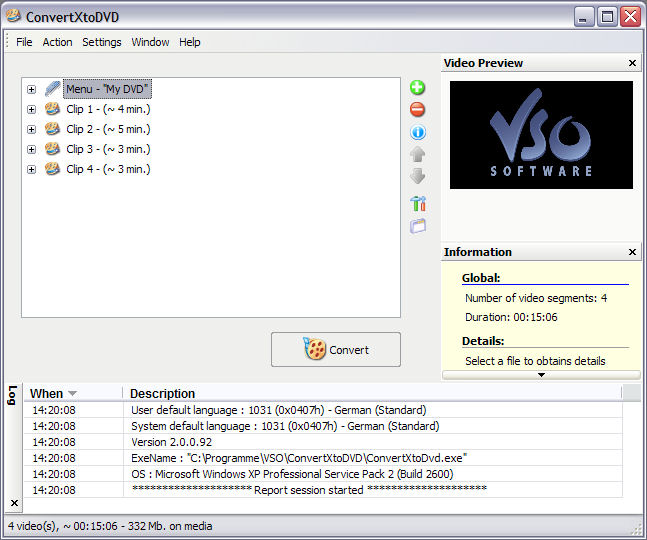
ConvertXToDVD 2 (aka DivxToDVD) предназначается, прежде всего, для конвертации "компьютерного" видео в формат DVD, который можно просматривать на обычном, стационарном DVD-проигрывателе. Программа может только переводить из одного формата в другой, записывать DVD диски она не умеет. Для записи DVD диска, например, можно воспользоваться утилитой CopyToDVD , выпускаемой тем же производителем, что и DivxToDVD. Интерфейс программы весьма прост, без лишних изысков и трудных настроек. Переконвертировать компьютерный видеофайл с помощью этой утилиты в формат DVD можно за несколько кликов мышью.
ConvertXtoDVD is a video converter software to convert and burn your videos to DVD. With ConvertXtoDVD and a few clicks you can backup your movies to DVD playable on any home DVD player.
ConvertXtoDVD supports most popular formats such as AVI to DVD; Mpeg, Mpeg, Mpeg4, MP4, VOB, WMV, DV and stream formats to DVD. It converts your files into a compliant DVD Video set of files and burns it on a DVD media. The ConvertXtoDvd does not need an external AVI codec download. It uses its own AVI codecs.
Looking for free video converter software? ConvertXtoDVD is free video converter evaluation software - a small payment and you no longer have the VSO watermark on the video output.
The aspect ratio can be automatically selected or forced to a specific format. The program works for NTSC and PAL video formats and creates chapters automatically. Multiple audio tracks are supported. Version 2 uses a completely rewritten interface with subtitles support and a lot of new settings.
VSO ConvertXtoDVD is neither affiliated with, nor using technology from Divx Networks!
Key Features
Supported video formats: Convert AVI, Mpeg, Mpeg4, DivX, Xvid, MOV, WMV, WMV HD, DV, MKV, DVD to DVD and more...
Supported sources: existing files from digital camcorders, TV/Sat, capture cards
Can merge up to 4 hours of material from several movies or episodes
Supported audio formats: AC3, DTS, PCM, OGG, MP3, and more...
Handles subtitles files (.SRT .SUB/IDX) with color and font selection, and supports tags (italic, bold)
Video format choice: NTSC, PAL, or automatic and PULL-DOWN
Picture output: Widescreen, Fullscreen, or automatic
Create Automatic chapters or edit your own
Fast preview mode to check if the source is loaded correctly
Save the DVD structure on hard drive or burn it to a blank DVD
Reliable burn engine integrated (supports all DVD formats)
Fast and quality encoder (typically less than 1 hour for converting 1 movie)
Variable options and settings for advanced users
Control of the conversion speed vs quality
DVD Menu control (auto-start, loop etc)
DVD Menu edition (background, font, color)
Customizable interface (themes, dockable windows)
Multilingual support (available languages...)
Optimized for Windows 2000 / XP / Vista
Как увидеть ссылки? | How to see hidden links?
VSO ConvertXToDVD 3 v2.99.9.500 RC1
17143 KB
Как увидеть ссылки? | How to see hidden links?
Последнее редактирование модератором:

