FastReport 5.2.3 Full Source
FastReport 5.2.12 Full Source
FastReport 5.4.7 Pro Full Source - Спасибо claudiodefranca
подходит для версий:
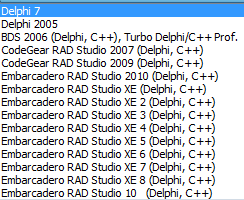
Ручная установка пакета FastReport
1. Download and unzip Как увидеть ссылки? | How to see hidden links? or Как увидеть ссылки? | How to see hidden links?(pass:FastReport) a folder C:\fr5
2. Run as administrator C:\fr5\recompile.exe
3. + Select the compiler = choose your version
+ Select the fastreport version = Enterprise
+ Select the TeeChart version = TeeChartStd
+ What you want to do = Recompile all packages
+ Select path to FIB bpl file = C:\fr5\Source\FIB
4. Compile button
It should compile without error
After compiling a window Recompiled files are in the C:\fr5\Libxx
where xx - number version of Delphi
5. Open Delphi
Menu Tools -> Environment Options -> Library -> Library path
Add C:\fr5\Libxx
Menu Component -> Install Packages -> Add
Select dcl * .bpl
Press the OK button
You can use .
=================
Добавил видео, как устанавливать компонент FastReport в среду Delphi 7
P.S. В видео, при компиляции из исходников, есть 2 ошибки незначительные со шрифтами. На работу компонента это не влияет. Пользуйтесь, кому лень читать и вникать =)
FastReport 5.2.12 Full Source
FastReport 5.4.7 Pro Full Source - Спасибо claudiodefranca
Hidden content. You need to Как увидеть ссылки? | How to see hidden links? or Как увидеть ссылки? | How to see hidden links?.
подходит для версий:
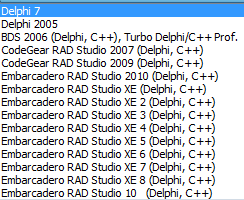
Ручная установка пакета FastReport
1. Download and unzip Как увидеть ссылки? | How to see hidden links? or Как увидеть ссылки? | How to see hidden links?(pass:FastReport) a folder C:\fr5
2. Run as administrator C:\fr5\recompile.exe
3. + Select the compiler = choose your version
+ Select the fastreport version = Enterprise
+ Select the TeeChart version = TeeChartStd
+ What you want to do = Recompile all packages
+ Select path to FIB bpl file = C:\fr5\Source\FIB
4. Compile button
It should compile without error
After compiling a window Recompiled files are in the C:\fr5\Libxx
where xx - number version of Delphi
5. Open Delphi
Menu Tools -> Environment Options -> Library -> Library path
Add C:\fr5\Libxx
Menu Component -> Install Packages -> Add
Select dcl * .bpl
Press the OK button
You can use .
=================
Добавил видео, как устанавливать компонент FastReport в среду Delphi 7
Hidden content. You need to Как увидеть ссылки? | How to see hidden links? or Как увидеть ссылки? | How to see hidden links?.
P.S. В видео, при компиляции из исходников, есть 2 ошибки незначительные со шрифтами. На работу компонента это не влияет. Пользуйтесь, кому лень читать и вникать =)
Последнее редактирование модератором:

