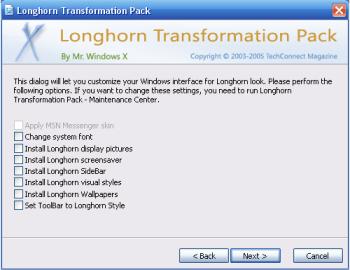Longhorn Transformation Pack 8
An almost brand new transforming system that never existed before, this version supports all XP and 2003 clients. This means you can use this software perfectly on every Windows XP and Windows Server 2003 client, doesnt matter if its beta or alpha build. Furthermore, you can rollback your system files to obtain new updates from Windows Update and reinstall it so you don't need to use Batchmod or wait for the author to make new updates. Yet another great update is visual style. I added lots of awesome visual styles for brand new concepts and also make existing ones more perfect (Especially Longhorn Aero and Slate).
Changes in Version 8.0:
-Added M3 Boot Screen (first modded boot screen) and new M5 ones
-Added Longhorn M8 Bliss wallpaper
-Added more customizing boot screen files (Now it works on Hyper-Threading CPU and so on)
-Added network installation warning
-Added preventing uninstalling system files on newer service pack
-Added visual styles
: Diamond
: Slate
: Windows X
-Added few warning dialog and text
-Fixed changing user account icon in Control Panel problem
-Fixed installing user picture problems on non-English version
-Fixed Precaching system files bugs
-Fixed rebuilding icon cache after restart problem
-Fixed replacing system files problem (reserve dllcache)
-Fixed Toolbar style changing bug after transformation
-Updated Longhorn toolbar settings
-Updated Longhorn's icons
-Updated option name in customizing system files dialog
-Updated sharinig violation to tell user what file caused problem
-Updated visual styles
:Added Neon theme in Luna (Longhorn Revolution)
:Changed font to Tahoma in Luna (Longhorn Revolution)
:Fixed TaskbarBackground bug in Aero UI (Day)
:Fixed hilight text in Aero UI (Night)
:Fixed shellstyle look in special folder issues for top pane theme
:Updated accurate captionbar with fixed gradient for Jade
:Updated shellstyle for Aurora in Longhorn Aero
:Updated StartButton to Royale in Luna (Longhorn Revolution)
-Updated uninstall script
-Updated uxtheme SP2 patcher works silently and smaller
качать.
Как увидеть ссылки? | How to see hidden links? 15.5
еше одна
Как увидеть ссылки? | How to see hidden links? 15.4 мг