G
Gennadiy
Гость
SmartCapture V1.61
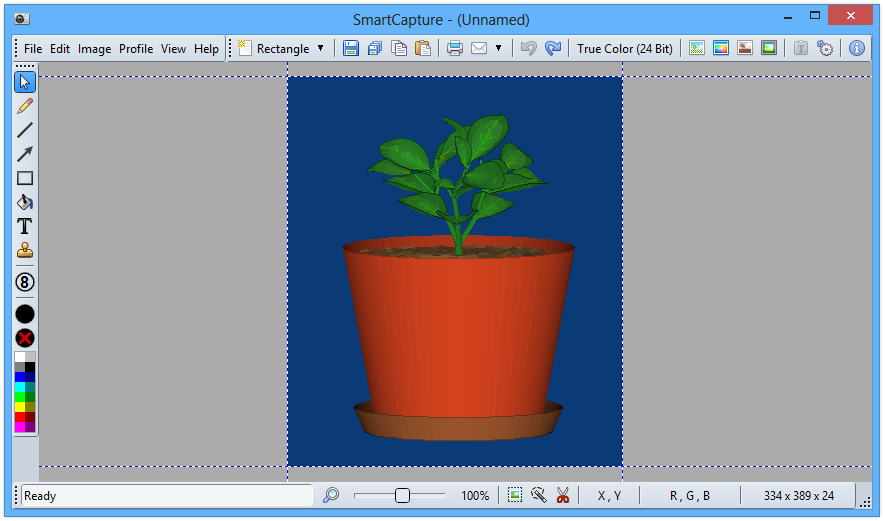
Программа для захвата изображения с вашего экрана.
SmartCapture is the professional, easy to use screen capture tool for Windows 95, 98, ME, NT 4.0, 2000 and XP! The clear and intuitive user interface and powerful features make it the ideal utility for everyone who wants to capture any contents of the Windows desktop. It can capture rectangular screen areas, whole objects, windows or screens and it can acquire images from Twain compatible data sources (e.g. scanners, digital cameras, etc.) The captured images can be cropped very easily and the color depth can be changed to any desired value from monochrome to true color. Images can be printed, saved, copied to the clipboard, sent to MS Word, emailed or edited with any image editor. SmartCapture supports all major file formats, image manipulations (e.g. resize, flip, rotate, etc.) and much more!
Key Features
Capture modes: rectangle, window, active window, screen, area, fixed size
Capture the mouse cursor
Multiple monitor support (Windows 98, ME, 2000 and XP)
Separate Hot-Keys for different capture modes
Twain data source support (scanners, digital cameras, etc.)
Image sources: capture, paste, load, acquire from Twain compatible data source
Image destinations: save, print, copy, email, edit, MS Word, send
Supported file formats: BMP, GIF, JPG, PNG, TIF
Transparency support for GIF and PNG files
Photocopy
File conversion
User definable profiles for each task
Color conversion: 1, 4, 8, 24 Bit, color or grayscale
Color reduction: dither or nearest color, optimized or standard color palettes
Color replace, invert, auto invert
Brightness, contrast
Image geometry: resize, flip, rotate
Print size support (dimensions and DPI)
Undo and redo (multi-level)
Automation, script support
Clipboard text accumulator, URL launcher
Print multiple images on one page (collect mode)
Header and footer on printed pages
Clear image areas
and much more...
System requirements
Windows 95, 98, ME, NT 4.0, 2000, XP or 2003
оффсайт.
Как увидеть ссылки? | How to see hidden links?
качать.
http://www.desksoft.com/Download/SCSetup.zip 358 кб
кряк
Как увидеть ссылки? | How to see hidden links?
Как увидеть ссылки? | How to see hidden links? 193 KB
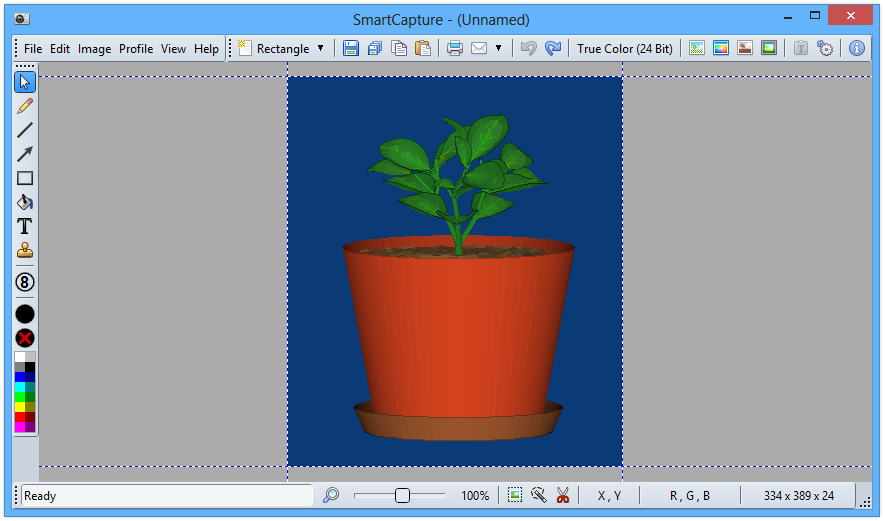
Программа для захвата изображения с вашего экрана.
SmartCapture is the professional, easy to use screen capture tool for Windows 95, 98, ME, NT 4.0, 2000 and XP! The clear and intuitive user interface and powerful features make it the ideal utility for everyone who wants to capture any contents of the Windows desktop. It can capture rectangular screen areas, whole objects, windows or screens and it can acquire images from Twain compatible data sources (e.g. scanners, digital cameras, etc.) The captured images can be cropped very easily and the color depth can be changed to any desired value from monochrome to true color. Images can be printed, saved, copied to the clipboard, sent to MS Word, emailed or edited with any image editor. SmartCapture supports all major file formats, image manipulations (e.g. resize, flip, rotate, etc.) and much more!
Key Features
Capture modes: rectangle, window, active window, screen, area, fixed size
Capture the mouse cursor
Multiple monitor support (Windows 98, ME, 2000 and XP)
Separate Hot-Keys for different capture modes
Twain data source support (scanners, digital cameras, etc.)
Image sources: capture, paste, load, acquire from Twain compatible data source
Image destinations: save, print, copy, email, edit, MS Word, send
Supported file formats: BMP, GIF, JPG, PNG, TIF
Transparency support for GIF and PNG files
Photocopy
File conversion
User definable profiles for each task
Color conversion: 1, 4, 8, 24 Bit, color or grayscale
Color reduction: dither or nearest color, optimized or standard color palettes
Color replace, invert, auto invert
Brightness, contrast
Image geometry: resize, flip, rotate
Print size support (dimensions and DPI)
Undo and redo (multi-level)
Automation, script support
Clipboard text accumulator, URL launcher
Print multiple images on one page (collect mode)
Header and footer on printed pages
Clear image areas
and much more...
System requirements
Windows 95, 98, ME, NT 4.0, 2000, XP or 2003
оффсайт.
Как увидеть ссылки? | How to see hidden links?
качать.
http://www.desksoft.com/Download/SCSetup.zip 358 кб
кряк
Как увидеть ссылки? | How to see hidden links?
Как увидеть ссылки? | How to see hidden links? 193 KB
Последнее редактирование модератором:

