A
Arlex
Гость
SMTP Server Pro v1.5
Date: 03/19/2005
Оффсайт: _http://www.softstack.com/smtpsrvpro.html
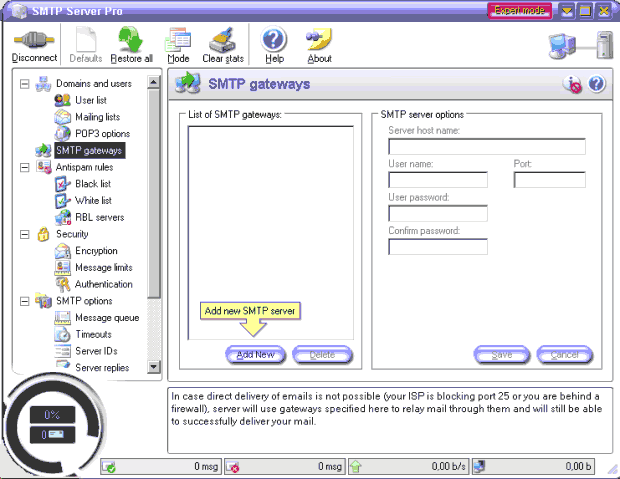
С помощью SMTP Server Pro вы сможете организовать почтовый POP3/SMTP сервер для средней или большой организации с большим почтовым оборотом. Программа может быть прозрачна использована с любым почтовым клиентом Outlook, Outlook Express, Eudora, Netscape, The Bat и т.д.). Имеет встроенные механизмы блокировки спама, секретности, авторизации.
SMTP Server Pro is a powerful easy-to-use SMTP/POP3 mail server program designed for satisfying the requirements of huge organization in high-volume messaging. It is simple, light-weight and reliable; it has security features to prevent DDoS attacks and block SPAM. SMTP Server Pro can be installed on several computers in different custom forms what lets you keep the common message queue; user mailboxes and the other components on separate dedicated PCs. The user interface of the program can be installed separately from the SMTP and POP3 services. This will give you an ability to manage all your servers from a single PC as well as make your servers working in the logoff mode. For software debugging and testing purposes, the testing mode is available. Using this mode you can check your email clients and other corporate software that relies on email messaging. After you enable the testing mode, the server will accept your email messages, store them in the queue but will not deliver them to the actual recipients. As a personal solution, it is ideal for laptop PC users who travel a lot and have to use different Internet Service Providers (ISP) on the run. Using SMTP Server Pro, you will never encounter a sending problem wherever you connect your PC to a network or phone socket. If the program can not deliver your email message directly, it will try to deliver it through SMTP gateway servers. You can maintain an unlimited number of SMTP gateway servers to achieve the best delivery rate. Just add all your SMTP servers you use in different places to the list of gateway servers and the program will always use a correct SMTP server wherever you connect your PC to the Internet; you do not have to modify SMTP settings of your email program each time you change ISPs anymore.
Качаем: _http://www.softstack.com/download/smtpsrvpro.zip (1.7 Мб).
Как увидеть ссылки? | How to see hidden links?.
Date: 03/19/2005
Оффсайт: _http://www.softstack.com/smtpsrvpro.html
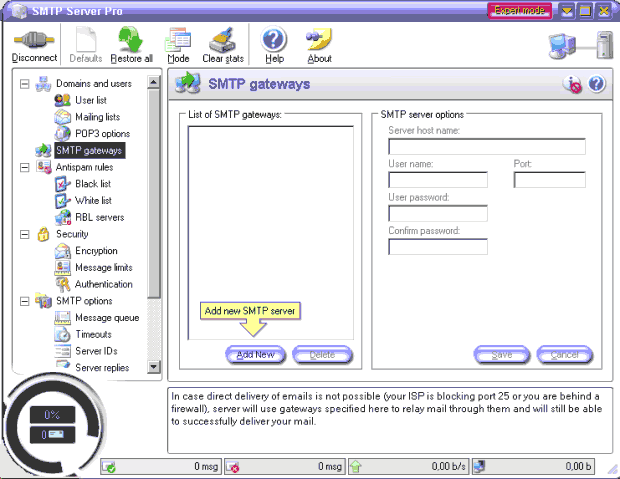
С помощью SMTP Server Pro вы сможете организовать почтовый POP3/SMTP сервер для средней или большой организации с большим почтовым оборотом. Программа может быть прозрачна использована с любым почтовым клиентом Outlook, Outlook Express, Eudora, Netscape, The Bat и т.д.). Имеет встроенные механизмы блокировки спама, секретности, авторизации.
SMTP Server Pro is a powerful easy-to-use SMTP/POP3 mail server program designed for satisfying the requirements of huge organization in high-volume messaging. It is simple, light-weight and reliable; it has security features to prevent DDoS attacks and block SPAM. SMTP Server Pro can be installed on several computers in different custom forms what lets you keep the common message queue; user mailboxes and the other components on separate dedicated PCs. The user interface of the program can be installed separately from the SMTP and POP3 services. This will give you an ability to manage all your servers from a single PC as well as make your servers working in the logoff mode. For software debugging and testing purposes, the testing mode is available. Using this mode you can check your email clients and other corporate software that relies on email messaging. After you enable the testing mode, the server will accept your email messages, store them in the queue but will not deliver them to the actual recipients. As a personal solution, it is ideal for laptop PC users who travel a lot and have to use different Internet Service Providers (ISP) on the run. Using SMTP Server Pro, you will never encounter a sending problem wherever you connect your PC to a network or phone socket. If the program can not deliver your email message directly, it will try to deliver it through SMTP gateway servers. You can maintain an unlimited number of SMTP gateway servers to achieve the best delivery rate. Just add all your SMTP servers you use in different places to the list of gateway servers and the program will always use a correct SMTP server wherever you connect your PC to the Internet; you do not have to modify SMTP settings of your email program each time you change ISPs anymore.
Качаем: _http://www.softstack.com/download/smtpsrvpro.zip (1.7 Мб).
Как увидеть ссылки? | How to see hidden links?.

