TMS Data Modeler
TMS Data Modeler is the ultimate tool for modeling databases with an easy and simple interface. It provides powerful features you need, such as diagramming, reverse engineering, SQL script generation and version control. It keeps track of your changes and generates SQL scripts to update your database according to them. It has smooth integration with development tools like Delphi and C++Builder. And all of these features are accessible through a very pleasant user interface.
Supported databases
Entity relationship diagram editor (ER diagram)
Design ER diagrams using Data Modeler. You can add tables to the diagram, see the relationships, change several display options, and much more.
Как увидеть ссылки? | How to see hidden links?
Create tables in diagram and/or in tab forms
If you don't want or don't need to model your database using diagrams, you don't have to. Data Modeler allows you to create and manage database objects directly, without having to deal with visual diagram designing. It's up to you.
Multi-diagram interface
Create different ER diagrams in a single project. You can put different tables in each diagram, making it easy to document and separate your application if it's too big.
Project validation allows you to trace errors in your model
Data Modeler performs a validation in your database model checking for design errors. It also displays warnings about your project, such as usage of reserved words and tables with no primary keys, among others. This validation allows fine tuning of your database model, and avoids future problems after your software is in production.
Как увидеть ссылки? | How to see hidden links?
Supports logical (application-level) domains
Use domains as an abstraction layer for your data types. Even if your database system doesn't support domains/user-defined types, you can do it at application level in Data Modeler and make it easy to maintain your databases.
Как увидеть ссылки? | How to see hidden links?
Manage many database objects
You can use Data Modeler to manage not only tables and fields, but several other database objects. Data Modeler supports indexes, triggers, relationships, constraints, views, procedures, generators, etc. Each database system has its own set of objects available.
Как увидеть ссылки? | How to see hidden links?
Several database systems supported and more will be added
Data Modeler supports a number of database systems and new ones are in our roadmap to be included in future versions. Reverse engineering of existing databases
Import your existing databases and start using Data Modeler quickly. The reverse engineering tool connects directly to your existing database and extracts all the information you need, such as tables, fields, foreign keys and other objects.
Как увидеть ссылки? | How to see hidden links?
Generate SQL (DDL) scripts to create databases
Use Data Modeler to generate the SQL script that will create all your database objects. You can choose which object types to generate.
Как увидеть ссылки? | How to see hidden links?
Keep track of your changes by archiving and managing versions
With Data Modeler you can archive project versions/add checkpoints. This way you can have the history of all development stages of database modeling, and also compare between versions and see what has changed from one version to another.
Как увидеть ссылки? | How to see hidden links?
Compare models between versions or between projects
A full comparer is available for you to check the differences between two models. You can perform comparison between two versions, or even between two projects. The comparer provides a very friendly visual interface that shows the differences in a tree view and also in a SQL diff format. From the comparer you can choose which items you want to update to generate an Alter SQL script.
Как увидеть ссылки? | How to see hidden links?
Generate Alter SQL scripts to update database according to changes
Data Modeler creates SQL scripts to alter your database and update the structure. By using the comparer and/or checking differences, you can easily generate the alter script related to the differences and have your database in sync with your project.
Как увидеть ссылки? | How to see hidden links?
Convert model to a different database system
If you want to target multiple database systems, you can easily convert your project from one database system to another. Data Modeler provides data type conversion maps between the databases, and allows you to create your own custom conversion map.
Как увидеть ссылки? | How to see hidden links?
Modern ribbon interface
Data modeler is one of the few database modeling tools that offers the modern ribbon interface. It's much easier to use, nicer to look, and all options and features are available with less menu clicks.
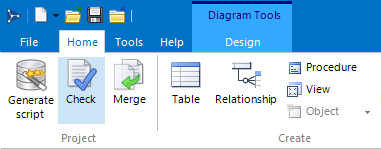
Tables and other objects organized in tabs
Don't edit your tables, fields and objects in modal forms or windows that overlap each other. Most tables and objects in data modeler are displayed in tabs, making navigation very similar to browsers like Firefox and Internet Explorer. You can have many objects open at the same time, all accessible through one click.
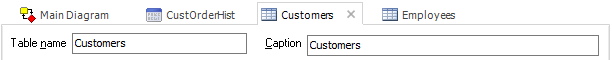
Easy and quick navigation. Create tables and fields in a glance
Everything in Data Modeler was designed to be easy. Objects are displayed in tabs, and creating and editing fields don't require you to open another window. Everything is simple, clean and accessible through keyboard in a single window. Create your tables and fields quickly.
Как увидеть ссылки? | How to see hidden links?
Multi-project interface
Open several projects at the same time. And you don't need to deal with MDI interfaces. Every project has its own taskbar button and you can easily switch between projects using regular Windows Alt-Tab function.
Как увидеть ссылки? | How to see hidden links?

 www.tmssoftware.com
www.tmssoftware.com
Supported databases
- Absolute Database
- ElevateDB
- Firebird 2
- Firebird 3
- MS SQL Server 2000
- MS SQL Server 2005
- MS SQL Server 2008
- MS SQL Server 2016
- MS SQL Azure
- MySQL 5.1
- MySQL 5.7
- NexusDB V3
- Oracle 10g
- PostgreSQL
- SQLite
Entity relationship diagram editor (ER diagram)
Design ER diagrams using Data Modeler. You can add tables to the diagram, see the relationships, change several display options, and much more.
Как увидеть ссылки? | How to see hidden links?
Create tables in diagram and/or in tab forms
If you don't want or don't need to model your database using diagrams, you don't have to. Data Modeler allows you to create and manage database objects directly, without having to deal with visual diagram designing. It's up to you.
Multi-diagram interface
Create different ER diagrams in a single project. You can put different tables in each diagram, making it easy to document and separate your application if it's too big.
Project validation allows you to trace errors in your model
Data Modeler performs a validation in your database model checking for design errors. It also displays warnings about your project, such as usage of reserved words and tables with no primary keys, among others. This validation allows fine tuning of your database model, and avoids future problems after your software is in production.
Как увидеть ссылки? | How to see hidden links?
Supports logical (application-level) domains
Use domains as an abstraction layer for your data types. Even if your database system doesn't support domains/user-defined types, you can do it at application level in Data Modeler and make it easy to maintain your databases.
Как увидеть ссылки? | How to see hidden links?
Manage many database objects
You can use Data Modeler to manage not only tables and fields, but several other database objects. Data Modeler supports indexes, triggers, relationships, constraints, views, procedures, generators, etc. Each database system has its own set of objects available.
Как увидеть ссылки? | How to see hidden links?
Several database systems supported and more will be added
Data Modeler supports a number of database systems and new ones are in our roadmap to be included in future versions. Reverse engineering of existing databases
Import your existing databases and start using Data Modeler quickly. The reverse engineering tool connects directly to your existing database and extracts all the information you need, such as tables, fields, foreign keys and other objects.
Как увидеть ссылки? | How to see hidden links?
Generate SQL (DDL) scripts to create databases
Use Data Modeler to generate the SQL script that will create all your database objects. You can choose which object types to generate.
Как увидеть ссылки? | How to see hidden links?
Keep track of your changes by archiving and managing versions
With Data Modeler you can archive project versions/add checkpoints. This way you can have the history of all development stages of database modeling, and also compare between versions and see what has changed from one version to another.
Как увидеть ссылки? | How to see hidden links?
Compare models between versions or between projects
A full comparer is available for you to check the differences between two models. You can perform comparison between two versions, or even between two projects. The comparer provides a very friendly visual interface that shows the differences in a tree view and also in a SQL diff format. From the comparer you can choose which items you want to update to generate an Alter SQL script.
Как увидеть ссылки? | How to see hidden links?
Generate Alter SQL scripts to update database according to changes
Data Modeler creates SQL scripts to alter your database and update the structure. By using the comparer and/or checking differences, you can easily generate the alter script related to the differences and have your database in sync with your project.
Как увидеть ссылки? | How to see hidden links?
Convert model to a different database system
If you want to target multiple database systems, you can easily convert your project from one database system to another. Data Modeler provides data type conversion maps between the databases, and allows you to create your own custom conversion map.
Как увидеть ссылки? | How to see hidden links?
Modern ribbon interface
Data modeler is one of the few database modeling tools that offers the modern ribbon interface. It's much easier to use, nicer to look, and all options and features are available with less menu clicks.
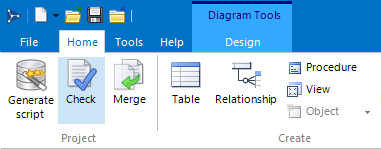
Tables and other objects organized in tabs
Don't edit your tables, fields and objects in modal forms or windows that overlap each other. Most tables and objects in data modeler are displayed in tabs, making navigation very similar to browsers like Firefox and Internet Explorer. You can have many objects open at the same time, all accessible through one click.
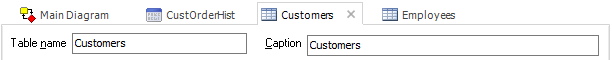
Easy and quick navigation. Create tables and fields in a glance
Everything in Data Modeler was designed to be easy. Objects are displayed in tabs, and creating and editing fields don't require you to open another window. Everything is simple, clean and accessible through keyboard in a single window. Create your tables and fields quickly.
Как увидеть ссылки? | How to see hidden links?
Multi-project interface
Open several projects at the same time. And you don't need to deal with MDI interfaces. Every project has its own taskbar button and you can easily switch between projects using regular Windows Alt-Tab function.
Как увидеть ссылки? | How to see hidden links?

Как увидеть ссылки? | How to see hidden links?
TMS Data Modeler is the ultimate tool for modeling databases, reverse engineering, SQL script generation, version management... with an easy and simple interface.
Последнее редактирование:

