P
Prizrak
Гость
Becky! Internet Mail v2.25.01
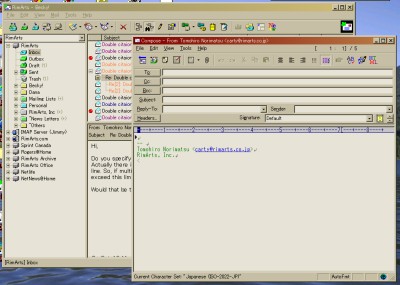
Win9x/NT/ME/2000/XP
2229KB
Домашняя
http://www.rimarts.co.jp/becky.htm
На мой взгляд лучшая почтовая программа.
Если коротко - это почтовая программа японского производства с адаптацией под российские "дороги" в виде полной поддержки русских кодировок (не считая,естественно, многих других), с умением не только показывать, но и создавать HTML-письма, с возможностью приема почты по POP3 и IMAP4 протоколам, с шаблонами и макросами для автоматизации работы с почтой, с возможностью создания нескольких профилей для одного почтового ящика, со способностью напоминать о событиях и автоматически отправлять в назначенный срок поздравления юбилярам, с поддержкой плагинов и многими другими "вкусностями".
Несколько характеристик:
1.Быстрота и малая ресурсоемкость
2.Интуитивный интерфейс и простота настроек
3.Случайная фраза в подписи
4.Использование фильтров, шаблонов,плагинов
5.Туева Хуча хоткеев на все случаи жизни
6.Работа по протоколу IMAP
7.Прочтение, удаление, писем, не скачивая их на лок. комп
8.И многое другое...
качать.
http://www.rimarts.jp/downloads/B2/bk22501.exe 2.2 мб.
кейген.
http://rapidshare.de/files/17200718/KG.rar
Русифкатор для Becky! v2.25.00
http://uoker.nm.ru/B2rus22500.rar
Internet.Mail.v2.21.00
Скачать:
referer: Как увидеть ссылки? | How to see hidden links?
http://ftp1.ttdown.com:8080/2005/05A/Becky!.Internet.Mail.v2.21.00.Final.ENG.rar
http://ftp2.ttdown.com:8081/2005/05A/Becky!.Internet.Mail.v2.21.00.Final.ENG.rar
http://ftp3.ttdown.com:8082/2005/05A/Becky!.Internet.Mail.v2.21.00.Final.ENG.rar
http://ftp4.ttdown.com/2005/05A/Becky!.Internet.Mail.v2.21.00.Final.ENG.rar
с офф.сайта:
Как увидеть ссылки? | How to see hidden links?
Как увидеть ссылки? | How to see hidden links?
Последнее редактирование модератором:

