
Вы используете устаревший браузер. Этот и другие сайты могут отображаться в нем неправильно.
Необходимо обновить браузер или попробовать использовать другой.
Необходимо обновить браузер или попробовать использовать другой.
Delphi компоненты / Delphi components #7
- Автор темы LeshaRB
- Дата начала
- Статус
- Закрыто для дальнейших ответов.
EMS Advanced PDF Generator
Advanced PDF Generator gives you an opportunity to create PDF documents with your applications written on Delphi or C++ Builder in the most simple and easiest way. There is no need to know PDF specification - you can generate PDF files without any knowledge of PDF format using our Advanced PDF Generator. It allows you to break tables into several parts automatically in order to fit the pages, supports embedded tables, gives you an opportunity to add JPG pictures and much more!
Adding EMF or WMF files to PDF in vector format
Key Features
Easy-to-use component API gives you the easiest way to create PDF documents
Automatic division of tables into several parts to fit the pages
Full support of embedded tables
Adding JPG, BMP pictures to PDF documents
Adding EMF or WMF files to PDF in vector format
Adding any other pictures that can be loaded in the TGraphic component
Generating PDF documents with internal and external links
Unicode characters full support
Two encryption methods support - 40 bit and 128 bit
Defining the document properties: author, keywords, producer, subject, title.
Website: Как увидеть ссылки? | How to see hidden links?
EMS.Advanced.PDF.Generator.1.5.4.1.D5-XE10.Src - 3.3 MB
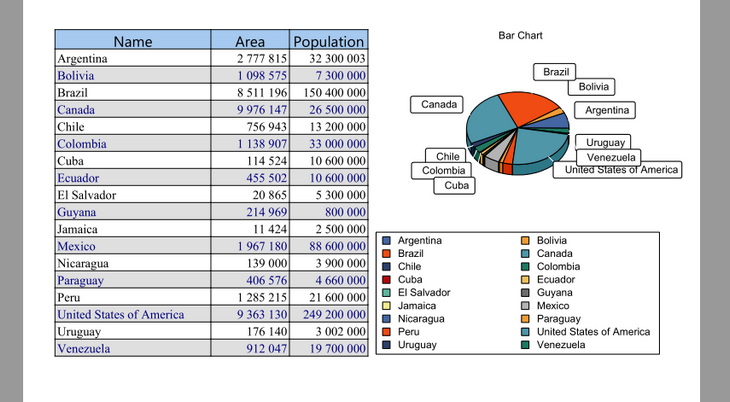
Добавлено через 11 минут
Unigui v0.99.50.1187 XE8 Src Cracked
uniGUI framework extends Web application development experience to a new dimension. UniGUI enables developers to create, design and debug their Delphi projects as a regular desktop application and then choose one of the available options for deployment. Such as, Windows Service, standalone or ISAPI.
Features:
Based on industry standard Ext JS cross-browser JavaScript library.
Ext JS bindings are created using ExtPascal library wrappers. (ExtPascal self-translates Pascal objects to Ext JS JavaScript objects)
Creates stateful Web applications.
Complete IDE support for creating projects, designing forms and handling data modules.
Delphi style event handling.
Advanced client side event scripting
Automatic handling of Delphi data modules per session.
Deployment options: ISAPI Web application, Standalone Web application, Windows Service Web application.
Website: Как увидеть ссылки? | How to see hidden links?
forums: Как увидеть ссылки? | How to see hidden links?

Include Video Install Explanation
Advanced PDF Generator gives you an opportunity to create PDF documents with your applications written on Delphi or C++ Builder in the most simple and easiest way. There is no need to know PDF specification - you can generate PDF files without any knowledge of PDF format using our Advanced PDF Generator. It allows you to break tables into several parts automatically in order to fit the pages, supports embedded tables, gives you an opportunity to add JPG pictures and much more!
Adding EMF or WMF files to PDF in vector format
Key Features
Easy-to-use component API gives you the easiest way to create PDF documents
Automatic division of tables into several parts to fit the pages
Full support of embedded tables
Adding JPG, BMP pictures to PDF documents
Adding EMF or WMF files to PDF in vector format
Adding any other pictures that can be loaded in the TGraphic component
Generating PDF documents with internal and external links
Unicode characters full support
Two encryption methods support - 40 bit and 128 bit
Defining the document properties: author, keywords, producer, subject, title.
Website: Как увидеть ссылки? | How to see hidden links?
EMS.Advanced.PDF.Generator.1.5.4.1.D5-XE10.Src - 3.3 MB
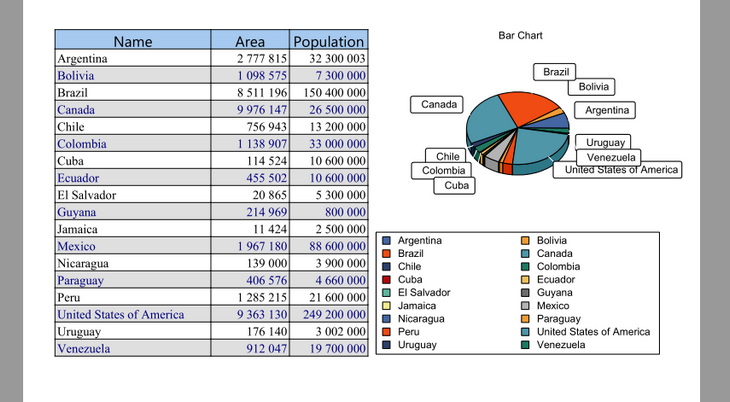
Hidden content. You need to Как увидеть ссылки? | How to see hidden links? or Как увидеть ссылки? | How to see hidden links?.
Добавлено через 11 минут
Unigui v0.99.50.1187 XE8 Src Cracked
uniGUI framework extends Web application development experience to a new dimension. UniGUI enables developers to create, design and debug their Delphi projects as a regular desktop application and then choose one of the available options for deployment. Such as, Windows Service, standalone or ISAPI.
Features:
Based on industry standard Ext JS cross-browser JavaScript library.
Ext JS bindings are created using ExtPascal library wrappers. (ExtPascal self-translates Pascal objects to Ext JS JavaScript objects)
Creates stateful Web applications.
Complete IDE support for creating projects, designing forms and handling data modules.
Delphi style event handling.
Advanced client side event scripting
Automatic handling of Delphi data modules per session.
Deployment options: ISAPI Web application, Standalone Web application, Windows Service Web application.
Website: Как увидеть ссылки? | How to see hidden links?
forums: Как увидеть ссылки? | How to see hidden links?

Include Video Install Explanation
Hidden content. You need to Как увидеть ссылки? | How to see hidden links? or Как увидеть ссылки? | How to see hidden links?.
Последнее редактирование модератором:
IntraWeb 14.0.49 XE10
Hidden content. You need to Как увидеть ссылки? | How to see hidden links? or Как увидеть ссылки? | How to see hidden links?.
Последнее редактирование модератором:
Intraweb 14.0.50
Как увидеть ссылки? | How to see hidden links?
IntraWeb 14.0.50 Ultimate Edition key
Как увидеть ссылки? | How to see hidden links?
Как увидеть ссылки? | How to see hidden links?
IntraWeb 14.0.50 Ultimate Edition key
Как увидеть ссылки? | How to see hidden links?
Последнее редактирование модератором:
RisandiVon
Турист
- Credits
- 0
Ну не могу скомпилировать UniDAC 6.2.8 FS под Delphi 10 Seattle UPD1, хучь она стреляй... При компиляции dclunidac230.dpk вываливаются ошибки [dcc32 Fatal Error] UniAbout.pas(17): F2613 Unit 'Windows' not found. и так по кругу... никакие uses-ы не видит. Что за фигня?
Я с make.bat вообще не разобрался... помогите кто-нить, чего делать то нужно.
P.S. Windows 8.1 x64, Delphi 10 Seattle UPD1
С подобной проблемой сталкивался на предыдущих версиях RAD Studio, но не при установке unidac, а в целом при сборке даже голого проекта. Причин такого поведения не знаю, но проблема решается следующим образом (вероятно глобальная константа с путями не прописалась в систему):
1. Заходим Tools -> Options -> Library -> Library Path
2. Открываем папку установки RAD Studio -> lib -> нужная_платформа (например win32) -> вариант_сборки (например debug)
3. Добавляем путь в Library path
После этого должны собираться как и голые пакеты, так и перестать ругаться Unidac.
P.S. Админы надеюсь пропустят)
Ну не могу скомпилировать UniDAC 6.2.8 FS под Delphi 10 Seattle UPD1, хучь она стреляй... При компиляции dclunidac230.dpk вываливаются ошибки [dcc32 Fatal Error] UniAbout.pas(17): F2613 Unit 'Windows' not found. и так по кругу... никакие uses-ы не видит. Что за фигня?
Я с make.bat вообще не разобрался... помогите кто-нить, чего делать то нужно.
P.S. Windows 8.1 x64, Delphi 10 Seattle UPD1
у меня нет Delphi на русском языке.
В английской версии:
Project->Options->Delphi Compiler->Unit Scope Names:
Winapi;System.Win;Data.Win;Datasnap.Win;Web.Win;
Soap.Win;Xml.Win;Bde;System;Xml;Data;Datasnap;Web;Soap;Vcl;
Vcl.Imaging;Vcl.Touch;Vcl.Samples;Vcl.Shell
OR
in "uses" section you must change
Windows-> Vcl.Windows,
Controls-> Vcl.Controls
and so on
Unit names are changed, see for example (...)Embarcadero\Studio\17.0\source\vcl directory
Последнее редактирование модератором:
С подобной проблемой сталкивался на предыдущих версиях RAD Studio, но не при установке unidac, а в целом при сборке даже голого проекта. Причин такого поведения не знаю, но проблема решается следующим образом (вероятно глобальная константа с путями не прописалась в систему):
1. Заходим Tools -> Options -> Library -> Library Path
2. Открываем папку установки RAD Studio -> lib -> нужная_платформа (например win32) -> вариант_сборки (например debug)
3. Добавляем путь в Library path
После этого должны собираться как и голые пакеты, так и перестать ругаться Unidac.
P.S. Админы надеюсь пропустят)
It's not because of lack of path. dclunidac230.dpk is for Delphi XE2. In next Delphi versions Embarcadero changed unit naming conventions. One must write in uses section "Vcl.Windows" instead only "Windows" or include Vcl in project unit scope names.
Добрый день! Подскажите пожалуйста компоненты для работы с Аудио/Видео под Rad Studio. Интересует наличие компонентов записи/воспроизведения, переконвертирования, нативная поддержка аудио кодеков MP3, Работа с WEB камерами (DirectShow усторйстами), поддержка потокового вещения.
Для звука очень рекомендую библиотеку BASS. Бесплатна и может практически все! Как увидеть ссылки? | How to see hidden links?
Для работы с любыми камерами (особенно заточена под разработку программ для видео-наблюдения) RVMedia - Как увидеть ссылки? | How to see hidden links?. Еще умеет работать с микрофоном и транслировать видео по сети.
XLSReadWriteII 5.20.62 XE8-XE10 FS
Hidden content. You need to Как увидеть ссылки? | How to see hidden links? or Как увидеть ссылки? | How to see hidden links?.
TRichView 16.0
ImageEn 5.2.0
Как увидеть ссылки? | How to see hidden links?
TRichView 16.0 FullSource
Как увидеть ссылки? | How to see hidden links?
ImageEn 5.2.0
Как увидеть ссылки? | How to see hidden links?
TRichView 16.0 FullSource
Как увидеть ссылки? | How to see hidden links?
Последнее редактирование модератором:
Probably exirbox.com, as usually for all exirbox archives.Какой пароль?)
Abacus VCL
Как увидеть ссылки? | How to see hidden links?
Ищу IOComp или Abacus components for RAD 2007
Как увидеть ссылки? | How to see hidden links?
TMS Cloud Pack for FireMonkey
Как увидеть ссылки? | How to see hidden links?
Отсутствует информация регистрация.
Как увидеть ссылки? | How to see hidden links?
- Статус
- Закрыто для дальнейших ответов.
Поделиться:
