PHP Designer 2008 Professional v6.0.0 Keymaker-CORE
*** скрытый блок ***
PHP Designer 2008 Professional v6.0.0 Patch-konungster
*** скрытый блок ***
У меня последняя версия 6.0.1.2 к ней не подходит ни патч, ни кейген.
Поможите кто может !!! :bac:

PHP Designer 2008 Professional v6.0.0 Keymaker-CORE
*** скрытый блок ***
PHP Designer 2008 Professional v6.0.0 Patch-konungster
*** скрытый блок ***
пробуем PHP Designer 2008 Pro v6.0.1.2У меня последняя версия 6.0.1.2 к ней не подходит ни патч, ни кейген.
Поможите кто может !!! :bac:
New. phpDesigner 2008 renames to just phpDesigner but will still stay in its current major branch!! more details...
New. A welcome screen on the first load with option to adjust the basic settings
New. If no breakpoints are found, the break will be on the first line (optional)
New. Code completion for PHP now with better support for :: (same content from -> when typing :
New. Code completion for PHP now support constructor parameters (OOP)
New. Bookmarks are now saved (as part of a project)
New. PNG images are now supported
New. Use the relative path for images both on drag and drop and in the image dialog
New. Drag and drop images from the file explorer on the editor will insert the image as a tag image
New. Drag and drop files from the file explorer on the editor will insert the file as a tag link
New. Drag and drop files from the file explorer on the application (not editor) will open the file
New. $ sign is now part of the variable in the PHP syntax colouring
New. New colours for special tags / separators like <?php etc.
New. Double-clicking on the file tab creates a new document just like in Firefox
New. Modified files are now displayed with a red font in the file tab
New. In active debug sessions a blue debug indicator will be showed
New. Option to configure the syntax highlighter version from the document dropdown button
New. Option to configure the intelligent syntax highlighter version from the document dropdown button
New. Live preview for code beautifier for PHP
New. Add the spread phpDesigner button to your site or blog!
New. Template manager (not compatible with the previous template manager)
New. Support for creating own categories in the new template manager
New. Support for moving around the categories and contents in the template manager (reorder)
New. Support for exporting and importing templates in the template manager
New. Snippet manager (not compatible with the previous template manager)
New. Support for creating own categories in the new snippet manager
New. Support for moving around the categories and contents in the snippet manager (reorder)
New. Support for exporting and importing snippets in the snippet manager
New. New project workspace (replaces the existing project manager)
New. Support for working/linking to both local files/folders and remote files/folders in the workspace
New. Project workspace wizard (new projects)
New. Work with virtual folders in the new project workspace
New. Access information about when you created the project
New. Access information about the total time you have been working with the project
New. Access information about when you last opened the project
New. Work with the project workspace in a single tree
New. Export files and folders located in the project workspace to the ftp
New. Ftp (but not compatible with the previous ftp user data )
New. Work with single or multiple ftp sites in a single tree!
New. Ftp task manager/list (with pause/resume/skip/remove etc.)
New. More ftp details in the header panel (filename, type, size, date, permission, owner/group)
New. Upload files/folders to your FTP site (the ftp doesn’t even have to be active/opened)
New. Show all ftp connections in a dropdown button
New. Language file: Simplified Chinese (by Alan Zhang)
New. Language file: Traditional Chinese (HongKong) (by Alan Zhang)
New. Language file: Traditional Chinese (Taiwan) (by Alan Zhang)
New. Language file: Czech (by Martin Kupec)
New. Smarty manual
Fixed. Stable ftp connection (will automatic re-connect on connection drop)Fixed. Order of switching between document/files
Fixed. Window size of phpDesigner on the first load/run
Fixed. Slow search/replace (recursive issue solved)
Fixed. On search again, it will now only ask you one time instead of a recursive loop until you say no
Fixed. Correct closing tag for <br> in XHTML mode
Fixed. Correct closing tag for <meta> in XHTML mode
Fixed. Improved uncomment comments (php)
Fixed. Reduced the icons in the editor context menu
Fixed. Better unicode support for translations
Fixed. Xdebug fatal error: “Cannot focus a disabled or invisible window”
Fixed. Executing the PHP interpreter (php-cgi.exe) is now with normal priority instead of a high priority
Fixed. Syntax check PHP scripts
Fixed. Running PHP scripts
Fixed. Saving/restoring breakpoints in projects
Fixed. Darker dim colouring (default)
Minor fixes and improvements
_http://depositfiles.com/files/haqa30kmm не полный архив, не качайте