SQLite Expert Pro v5.3.4.465
Hidden content. You need to Как увидеть ссылки? | How to see hidden links? or Как увидеть ссылки? | How to see hidden links?.

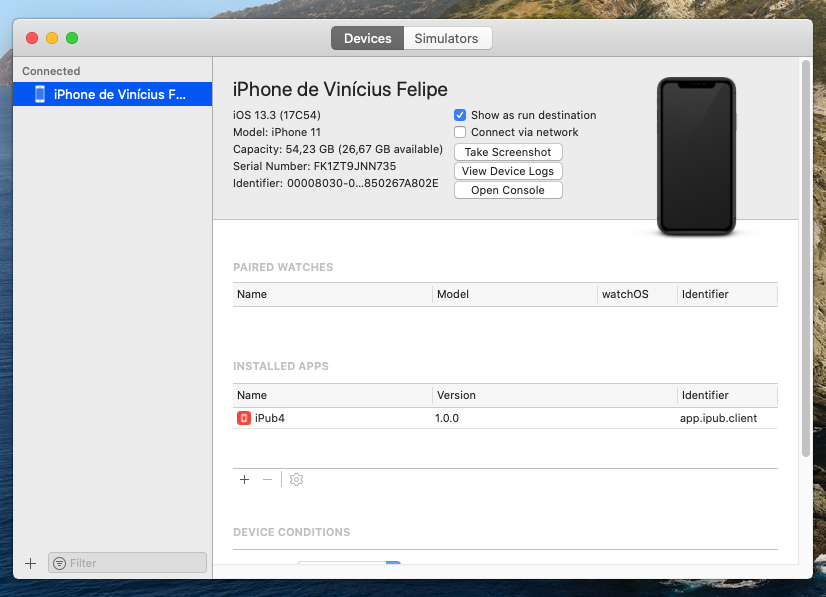
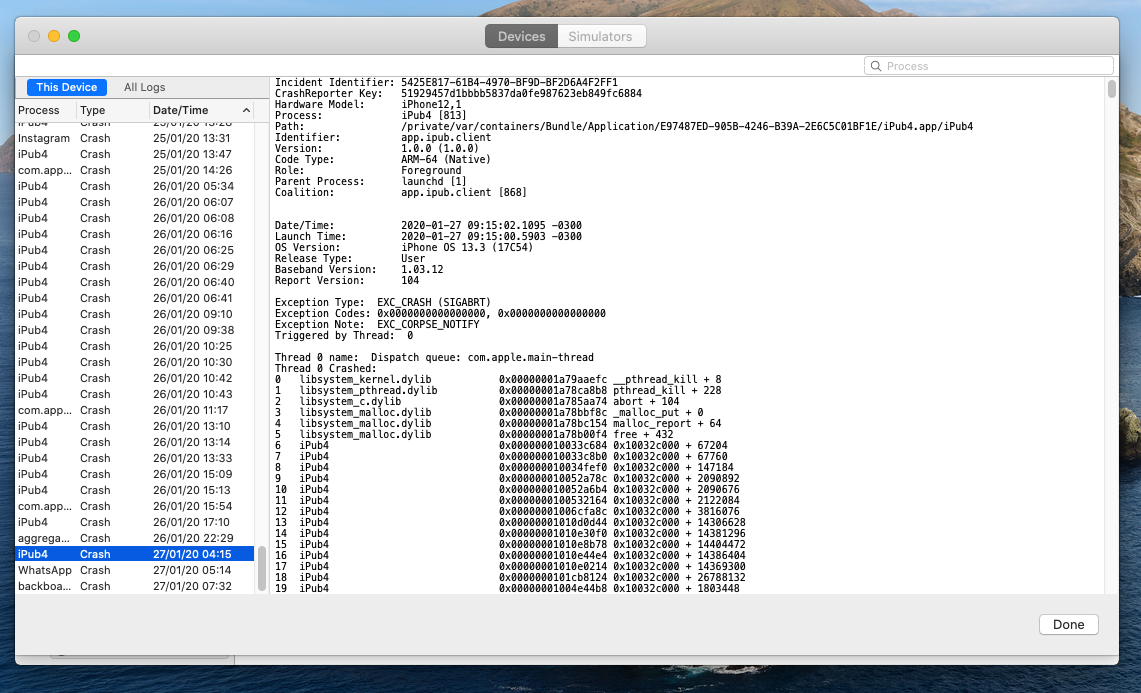

| Как увидеть ссылки? | How to see hidden links? | Vampyre Imaging Library is cross-platform native Object Pascal (Delphi and Free Pascal) image loading, saving, and manipulation library. |
| Как увидеть ссылки? | How to see hidden links? | Get the latest source code from Как увидеть ссылки? | How to see hidden links?. Latest release version is 0.26.4 released on 12th October 2009. Get the library package in 7z or ZIP format: Как увидеть ссылки? | How to see hidden links? | Как увидеть ссылки? | How to see hidden links?. |
