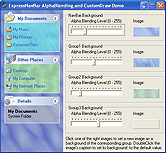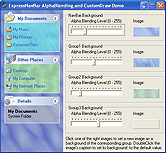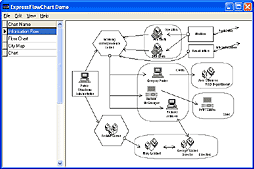DevExpress.ExpressDocking.Library.v5.33.for.Delphi.BCB.Full.Source-SSG.rar
скачать / download
Как увидеть ссылки? | How to see hidden links?
OR
Как увидеть ссылки? | How to see hidden links?
The ExpressDocking Library gives you the ability to create incredibly flexible docking applications with a couple of mouse clicks. With it, you can create complex interfaces just like the Visual Studio .NET IDE, Delphi IDE and others. All you have to do is place a dock site on the form, add dock panels and populate them with the VCL controls you need. You can dock panels to sites, float them or dock them to each other to form complex dock controls including tab containers and side containers.
Features include:
* Complete Design-time Support - the behavior of dock controls at design-time is the same as that at runtime. This enables you to create dock window layouts at design-time using simple drag and drop operations, and you won't have to run the application again and again just to see the result. (Screen Shot)
Как увидеть ссылки? | How to see hidden links?
* Tab Containers Support - dock controls can form tab containers. This enables you to use tabs to switch between them. (Screen Shot)
Как увидеть ссылки? | How to see hidden links?
* Side Containers Support - these are SideBar-like containers that are capable of arranging child controls either vertically or horizontally. (Screen Shot)
Как увидеть ссылки? | How to see hidden links?
* Support for Layouts of Any Complexity - dock panels can be docked to each other to form either tab container or side containers. These three types of control (dock panels and the two containers) can then be docked to construct any combination with no restrictions on docking types and with unlimited docking levels. (Screen Shot)
Как увидеть ссылки? | How to see hidden links?
* Auto Hide Support - this feature completely imitates the auto hide feature of dock windows in the Visual Studio .NET IDE. Windows can be hidden automatically when moving the mouse outside them. Pointing to their corresponding labels makes them visible again. (Screen Shot)
Как увидеть ссылки? | How to see hidden links?
* Flexible Dock Controls Hierarchy - all dock controls (panels, containers and sites) are descendants of a single class and this simplifies runtime processing.
* Docking Manager - the library provides a docking manager component that enables common control over the behavior and appearance of dock windows. (Screen Shot)
Как увидеть ссылки? | How to see hidden links?
* Four Predefined Paint Styles - with these styles your application can look just the same as the Delphi IDE, Visual Studio .NET IDE or Microsoft Office 11. Also, the ExpressDocking Library provides XP theme support for its controls. (Screen Shot)
Как увидеть ссылки? | How to see hidden links?
* Look And Feel Support - you can make use of the look and feel technology used by most of Developer Express controls, thus providing a common look throughout the entire application.
* Zones Technology - each dock control in the ExpressDocking Library owns a number of zones that specify its docking and resizing behavior. You can customize the number and layout of these zones or create your own zones to provide any behavior you can imagine.
* Saving and Restoring the Layout - the docking manager enables you to save the current layout to a text file, stream or registry.
* Custom Painting - if you need to provide a custom display for docking frames or resizing bars, it's not a problem. Just handle an event.
* Design-time Support - We've spent a great deal of time improving the design time experience. As such, all docking facilities are available at design or runtime, thus making it easy to get the right layout from the word go.