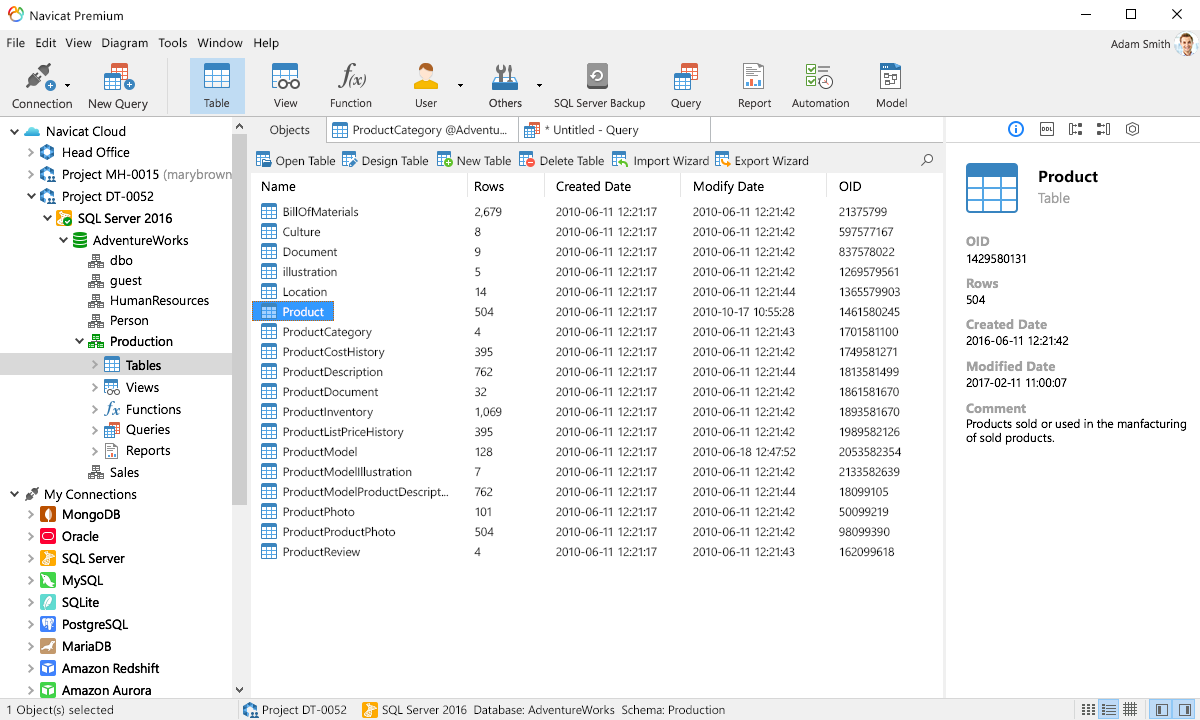DMSoft DBConvert for Access and Firebird
DMSoft DBConvert for Access and FoxPro
DMSoft DBConvert for Access and MSSQL
DMSoft DBConvert for Access and MySQL
DMSoft DBConvert for Access and PostgreSQL
DMSoft DBConvert for Access and SQLite
DMSoft DBConvert for Firebird and MSSQL
DMSoft DBConvert for Firebird and MySQL
DMSoft DBConvert for FoxPro and MSSQL
DMSoft DBConvert for FoxPro and MySQL
DMSoft DBConvert for FoxPro and SQLite
DMSoft DBConvert for MSSQL and DB2
DMSoft DBConvert for MSSQL and MySQL
DMSoft DBConvert for MSSQL and PostgreSQL
DMSoft DBConvert for MySQL and DB2
DMSoft DBConvert for MySQL and PostgreSQL
DMSoft DBConvert for Oracle and Access
DMSoft DBConvert for Oracle and MSSQL
DMSoft DBConvert for Oracle and MySQL
DMSoft DBConvert for Oracle and PostgreSQL
DMSoft DBConvert for Oracle and SQLite
DMSoft DBConvert for SQLite and MSSQL
DMSoft DBConvert for SQLite and MySQL
DMSoft DBSync for Access and Firebird
DMSoft DBSync for Access and FoxPro
DMSoft DBSync for Access and MSSQL
DMSoft DBSync for Access and MySQL
DMSoft DBSync for Access and PostgreSQL
DMSoft DBSync for Access and SQLite
DMSoft DBSync for Firebird and MSSQL
DMSoft DBSync for Firebird and MySQL
DMSoft DBSync for FoxPro and MSSQL
DMSoft DBSync for FoxPro and MySQL
DMSoft DBSync for FoxPro and SQLite
DMSoft DBSync for MSSQL and DB2
DMSoft DBSync for MSSQL and MySQL
DMSoft DBSync for MSSQL and PostgreSQL
DMSoft DBSync for MySQL and DB2
DMSoft DBSync for MySQL and PostgreSQL
DMSoft DBSync for Oracle and Access
DMSoft DBSync for Oracle and MSSQL
DMSoft DBSync for Oracle and MySQL
DMSoft DBSync for Oracle and PostgreSQL
DMSoft DBSync for Oracle and SQLite
DMSoft DBSync for SQLite and MSSQL
DMSoft DBSync for SQLite and MySQL
DMSoft DBConvert for Access and FoxPro
DMSoft DBConvert for Access and MSSQL
DMSoft DBConvert for Access and MySQL
DMSoft DBConvert for Access and PostgreSQL
DMSoft DBConvert for Access and SQLite
DMSoft DBConvert for Firebird and MSSQL
DMSoft DBConvert for Firebird and MySQL
DMSoft DBConvert for FoxPro and MSSQL
DMSoft DBConvert for FoxPro and MySQL
DMSoft DBConvert for FoxPro and SQLite
DMSoft DBConvert for MSSQL and DB2
DMSoft DBConvert for MSSQL and MySQL
DMSoft DBConvert for MSSQL and PostgreSQL
DMSoft DBConvert for MySQL and DB2
DMSoft DBConvert for MySQL and PostgreSQL
DMSoft DBConvert for Oracle and Access
DMSoft DBConvert for Oracle and MSSQL
DMSoft DBConvert for Oracle and MySQL
DMSoft DBConvert for Oracle and PostgreSQL
DMSoft DBConvert for Oracle and SQLite
DMSoft DBConvert for SQLite and MSSQL
DMSoft DBConvert for SQLite and MySQL
DMSoft DBSync for Access and Firebird
DMSoft DBSync for Access and FoxPro
DMSoft DBSync for Access and MSSQL
DMSoft DBSync for Access and MySQL
DMSoft DBSync for Access and PostgreSQL
DMSoft DBSync for Access and SQLite
DMSoft DBSync for Firebird and MSSQL
DMSoft DBSync for Firebird and MySQL
DMSoft DBSync for FoxPro and MSSQL
DMSoft DBSync for FoxPro and MySQL
DMSoft DBSync for FoxPro and SQLite
DMSoft DBSync for MSSQL and DB2
DMSoft DBSync for MSSQL and MySQL
DMSoft DBSync for MSSQL and PostgreSQL
DMSoft DBSync for MySQL and DB2
DMSoft DBSync for MySQL and PostgreSQL
DMSoft DBSync for Oracle and Access
DMSoft DBSync for Oracle and MSSQL
DMSoft DBSync for Oracle and MySQL
DMSoft DBSync for Oracle and PostgreSQL
DMSoft DBSync for Oracle and SQLite
DMSoft DBSync for SQLite and MSSQL
DMSoft DBSync for SQLite and MySQL
Hidden content. You need to Как увидеть ссылки? | How to see hidden links? or Как увидеть ссылки? | How to see hidden links?.
Последнее редактирование: